お問い合わせの前に今一度、下記内容をご確認ください。
Please check the following contents before asking.
Q-1.
ヘビーユーザーモードについて
About the Heavy User Mode
回答
A.
アプリの設定画面から購入できます。
You can buy at "Config" scene in this app.
Q-2.
期限が迫っても通知がこない。
The notification reminding the exp-date has never appeared.
対処方法
A.
<iPhone/iPod/iPadの場合>
ホーム画面の『設定』アイコン→『通知』
→表示にあるリストから『期限キーパー』を選択。
『通知を許可』がONの状態になっているかを確認してください。 < for iPhone / iPod / iPad >
Home -> Config icon -> Notifications
-> Select ItemKeeper from list.
-> Check the notification allowing state.
ホーム画面の『設定』アイコン→『通知』
→表示にあるリストから『期限キーパー』を選択。
『通知を許可』がONの状態になっているかを確認してください。 < for iPhone / iPod / iPad >
Home -> Config icon -> Notifications
-> Select ItemKeeper from list.
-> Check the notification allowing state.
Q-3.
カテゴリにメインとサブがあるのは何ですか?どのような時に使いますか?
Why are there the main and sub categories? When do we use it?
回答
A.
例えばメインのカテゴリを「食品」「お薬」「日用品」で作成し、サブのカテゴリを「キッチン」「納戸」「トイレ」などの場所を示すもので登録します。缶詰を登録する際に「食品」として分類し「納戸」にある事を記録するのに便利です。これはあくまで一例で、カテゴリの分け方は自由に決めてください。サブカテゴリはオプションなので必ず紐づける必要はありません。
For example, create the main category with "food", "medicine", and "daily necessities", and register the sub categories with "kitchen", "storage room", "toilet", and other locations. For instance, it is convenient to classify canned foods as "food" and record what is in the "storage room" when registering it. This is just an example, and you can freely decide how to divide the categories. Subcategories are optional and do not required.
Q-4.
アイテムに設定できる「残少」マークは何ですか?どのような時に使いますか?
What is the "Little" mark that can be set on an item? When do we use it?
回答
A.
特にジュースやシャンプー、液体洗剤など残りの分量次第で次のものを買いたいものがあると思います。そんな時、この「残少」表示を使ってください。ストックを補充したら「残少」マークをOFFにしましょう。「残少」アイテムはお知らせ画面にも反映されます。
In particular, you may judge to buy the next item, such as juice, shampoo, or liquid detergent, depending on the remaining amount. In such a case, please use this "Little" display. After replenishing the stock, turn off the "Little" mark. "Little" marked items will also be reflected on the Info screen.
Q-5.
ヘビーユーザモードを購入したのに広告が削除されません。
I purchase the Heavy User Mode, but why don't Ad deleted?
回答
A.
広告の削除サービスは全画面広告のみです。画面上部のバナー広告は消せません。
The Ad hide service is only for the full screen Ad. The banner Ad on top of the screen can not hide. Please note that.
Q-6.
アイテムごとに設定できる星マークは何ですか?どのような時に使いますか?
What is the star mark that can be set for each item? When do we use it?
回答
A.
お気に入り機能のようなものです。あなたが特に注意したいアイテムや買い物するときのヒントに使ってください。このアイテムのお知らせは一番上に表示されるようになります。
It's like a favorite feature. Use it as an item you want to pay particular attention to or as a hint when shopping. Notifications for this item will now be displayed at the top on Info screen.
Q-7.
アカウントの登録が失敗する
The account register process is failed.
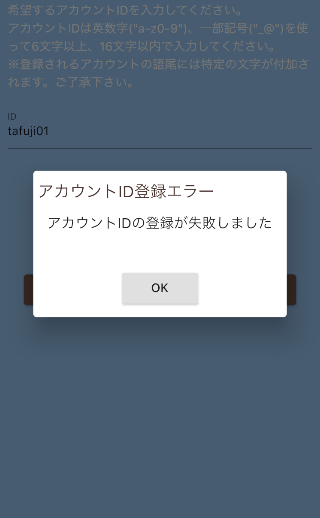
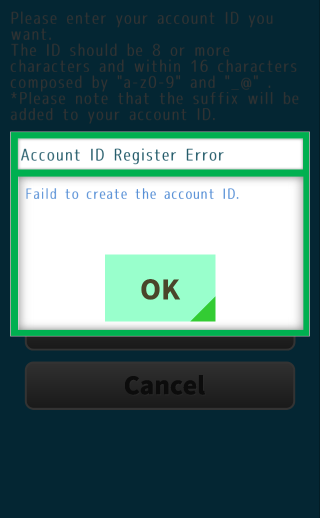
回答
A.
すでに同一の名前のアカウントが存在する。またはネットワークの通信に失敗したかのどちらかです。
前者の場合は入力したアカウント名を変更する、後者の場合はネットワーク環境を確認後、再度登録ボタンを押下してみてください。
The account ID already exists or the network connection is failed.
If the former occurs, you should change to another ID.
When the latter case, please retry after checking your network environment.
前者の場合は入力したアカウント名を変更する、後者の場合はネットワーク環境を確認後、再度登録ボタンを押下してみてください。
The account ID already exists or the network connection is failed.
If the former occurs, you should change to another ID.
When the latter case, please retry after checking your network environment.
Q-8.
一度購入したアイテムについて
About the accounting item you purchased.
回答
A.
<iPhone/iPod/iPadの場合>
ヘビーユーザモードおよびバックアップサービスについては一度購入してもらえば、同一のAppleIDおよび同一上のデバイス上であればリストア(引継ぎ)が可能です。
購入処理をすると下記のような表示が出てきますが、そのまま購入処理を進めていただいても課金が行われることなく利用できます。(※下図参照)
< for iPhone / iPod / iPad >
If you have purchased the Heavy User Mode and the Backup service before, you can restore using same apple ID on same device.
Then the app shows following screen. If you proceed that process, you can use those services without accounting.
ヘビーユーザモードおよびバックアップサービスについては一度購入してもらえば、同一のAppleIDおよび同一上のデバイス上であればリストア(引継ぎ)が可能です。
購入処理をすると下記のような表示が出てきますが、そのまま購入処理を進めていただいても課金が行われることなく利用できます。(※下図参照)
< for iPhone / iPod / iPad >
If you have purchased the Heavy User Mode and the Backup service before, you can restore using same apple ID on same device.
Then the app shows following screen. If you proceed that process, you can use those services without accounting.
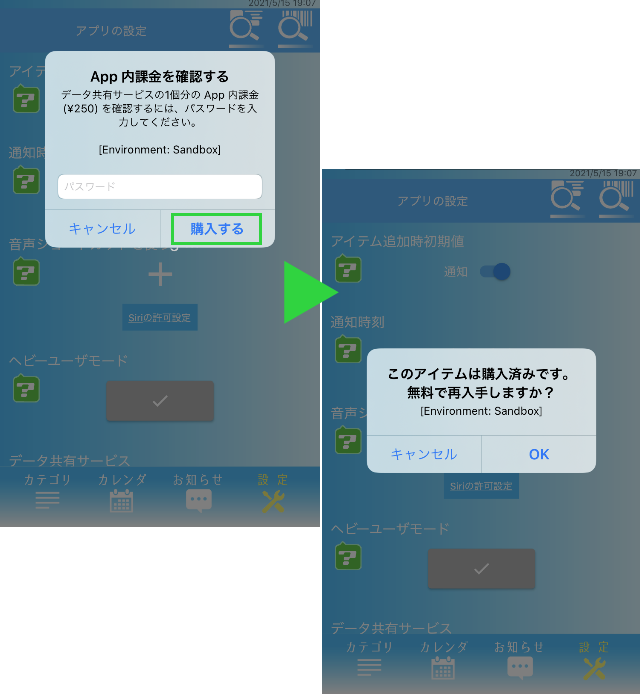
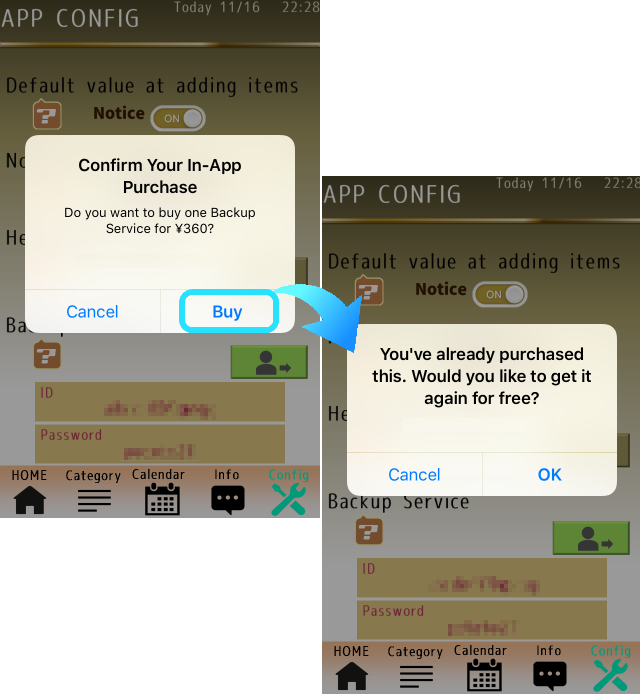
Q-9.
[ iPhone/iPad ]「ここを出たとき」再通知が来ない。
[ iPhone/iPad] "When you left here" - I didn't get notification again.
回答
A.
iPhone/iPadのみの機能です。デバイスの設定から期限キーパーアプリに対して位置情報が「常に許可」となっているかご確認ください。また、GPSの電波が届く場所から再通知設定をご利用ください。
It is only iPhone / iPad function. For iPhone, please check if the "location" is "always" for the ItemKeeper app from the device settings. Also, please use the "Remind" setting from where GPS radio waves can reach.
Q-10.
Siriから音声ショートカットによるアイテム編集画面が開かない
ItemEdit screen does not open from voice shortcut with Siri.
回答
A.
<iPhone/iPadのみ・iOS12以上をお使いの方が利用できる機能です>
アプリによるショートカットの自動登録ががうまくいかなかったようです。お手数ですが手動にてショートカットアプリから期限キーパーへのマイショートカットを登録してください。 < iPhone / iPad only and for iOS 12 or above user.>
It seems that the automatic registration of shortcuts by the app did not work. Sorry to trouble you, but please manually register my shortcut from the shortcut app to the Itemkeeper.
アプリによるショートカットの自動登録ががうまくいかなかったようです。お手数ですが手動にてショートカットアプリから期限キーパーへのマイショートカットを登録してください。 < iPhone / iPad only and for iOS 12 or above user.>
It seems that the automatic registration of shortcuts by the app did not work. Sorry to trouble you, but please manually register my shortcut from the shortcut app to the Itemkeeper.




Q-11.
Androidでデータ共有サービスにログインできない。
Cannot login to the data sharing service on my older Android.
回答
A.
Android7.1以下の古い機種では最新のサーバ証明書形式に対応していないため、この機能が使用できません。
Older Android 7.1 and lower models do not support the latest server certificate format, so this function cannot be used.
Older Android 7.1 and lower models do not support the latest server certificate format, so this function cannot be used.
メールでお問い合わせ
Contact us
上記にて解決できない場合、またアプリの不具合、要望、「期限キーパー for Biz」へのデータ移行など下記メールアイコンからお問い合わせください。
If you can not solve the above, please contact us from the following mail icon.